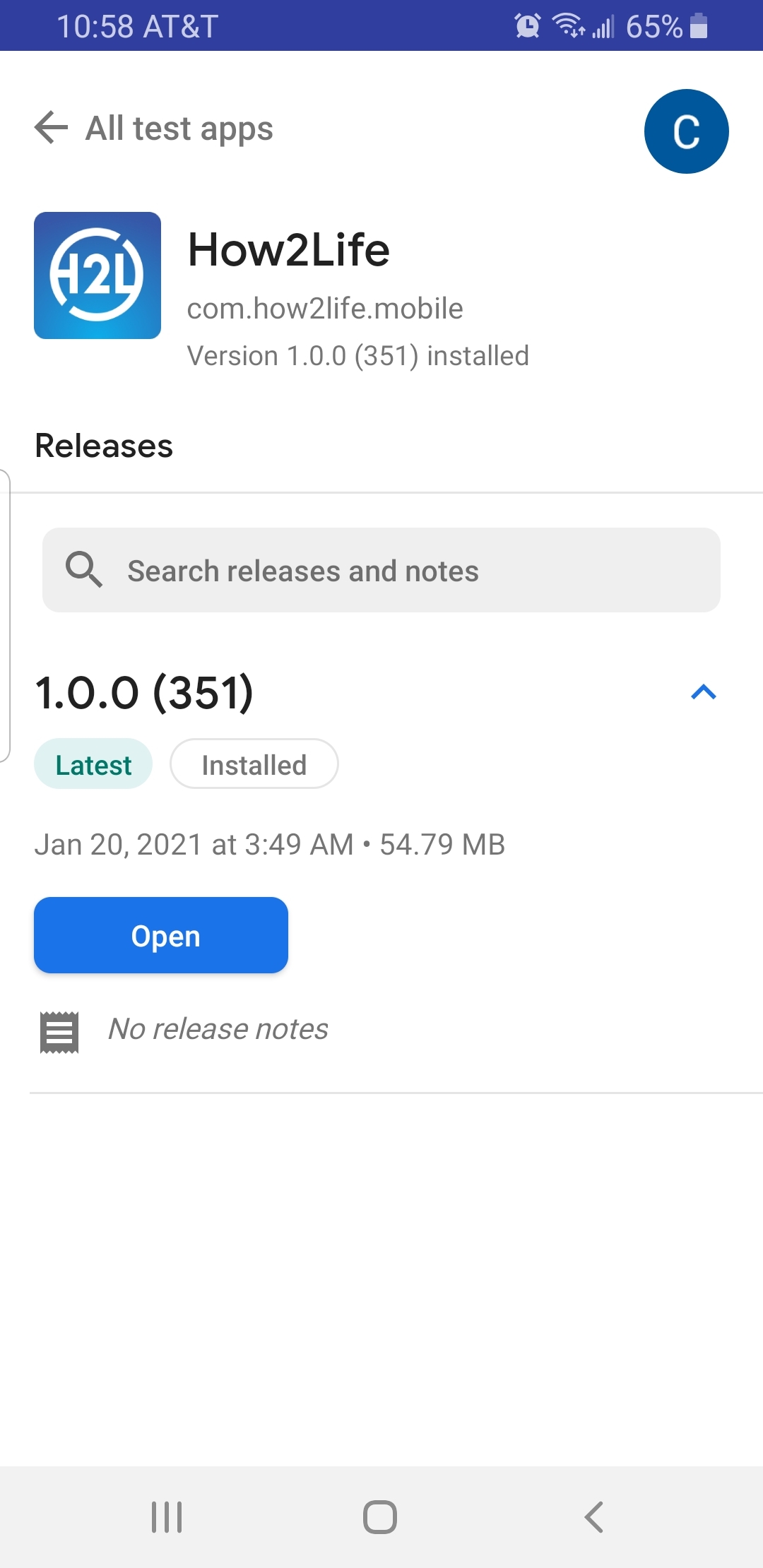To download the app, check your email. You should have received a message that looks like this:
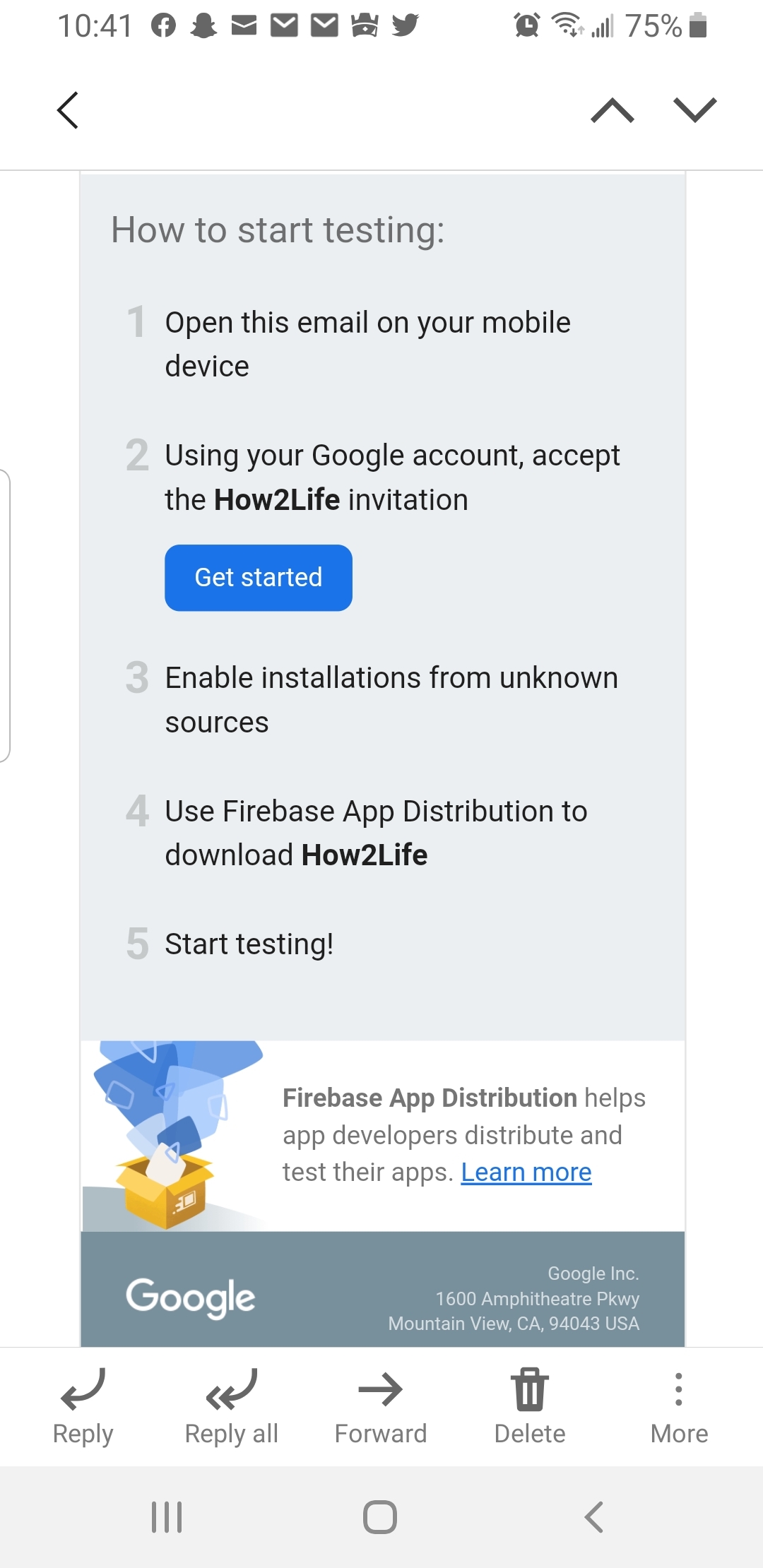
Select the “Get Started” button. After doing so, you will need to log-in to your Google Account.
Select “Download” to proceed with the download of App Tester. AppTester is necessary to install the How2Life App since it is not yet available in the Google Play Store.
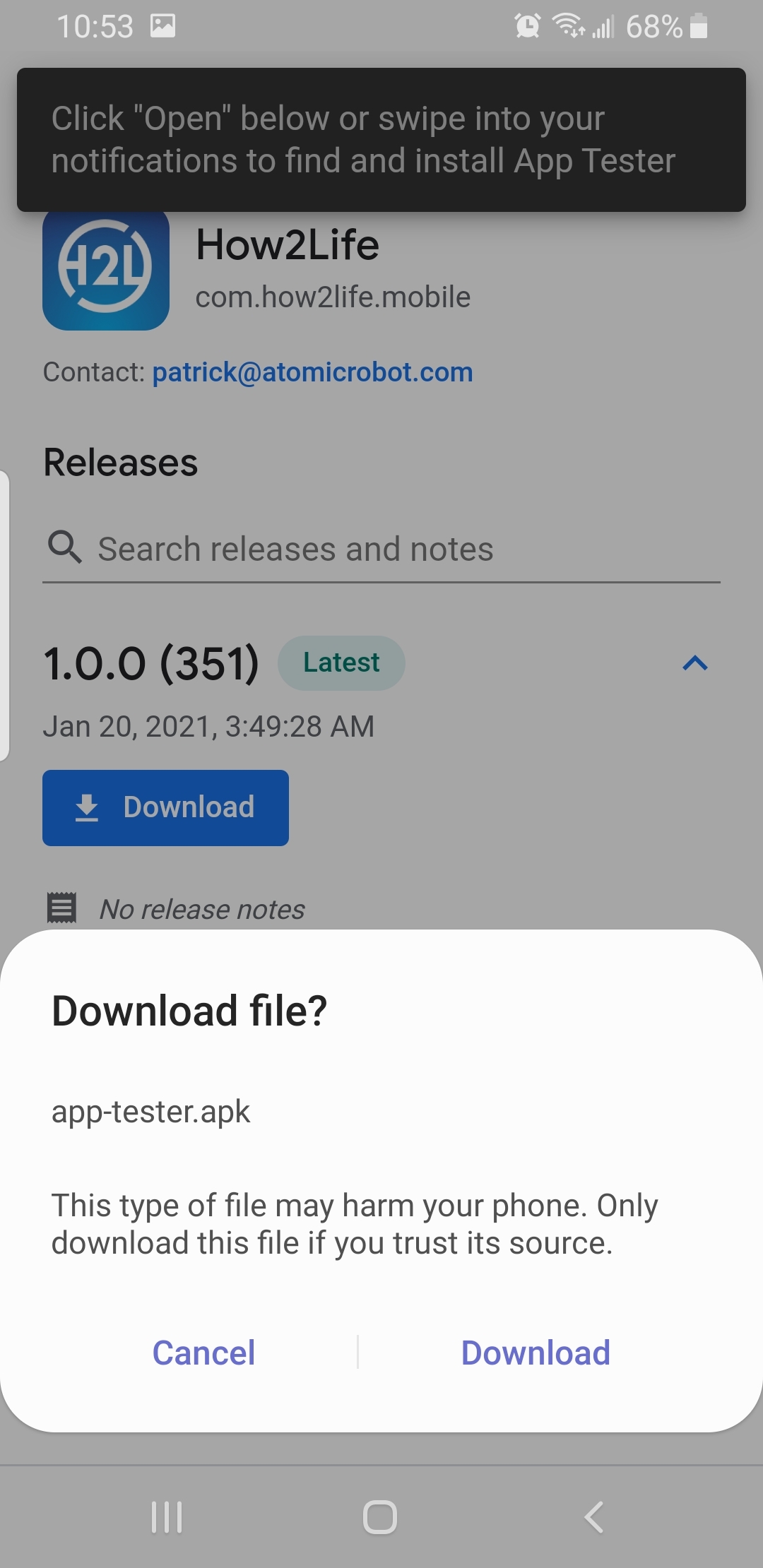
Select “Install.”
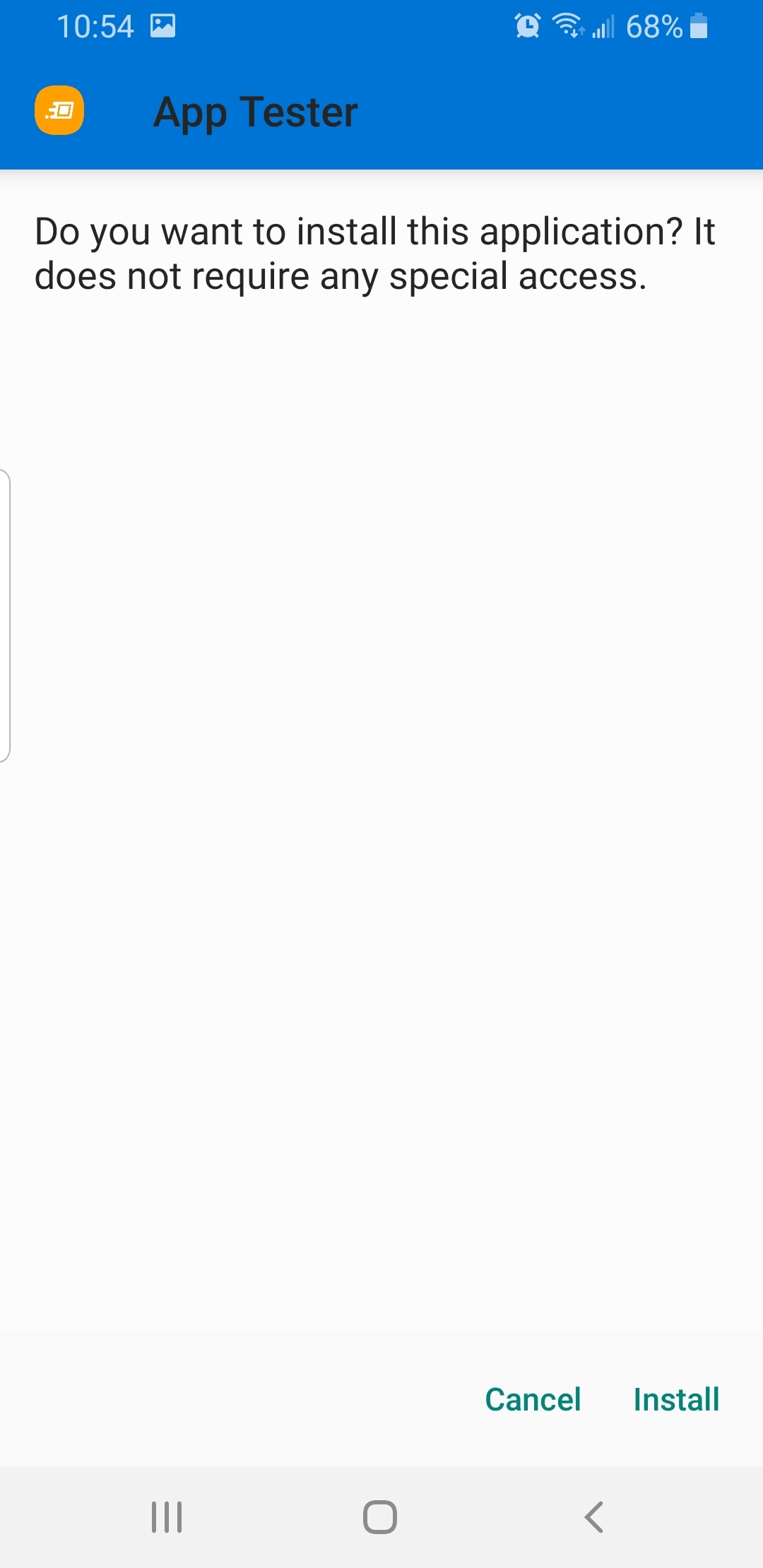
Wait a few moments for the app to finish installing. Then select “Open”.
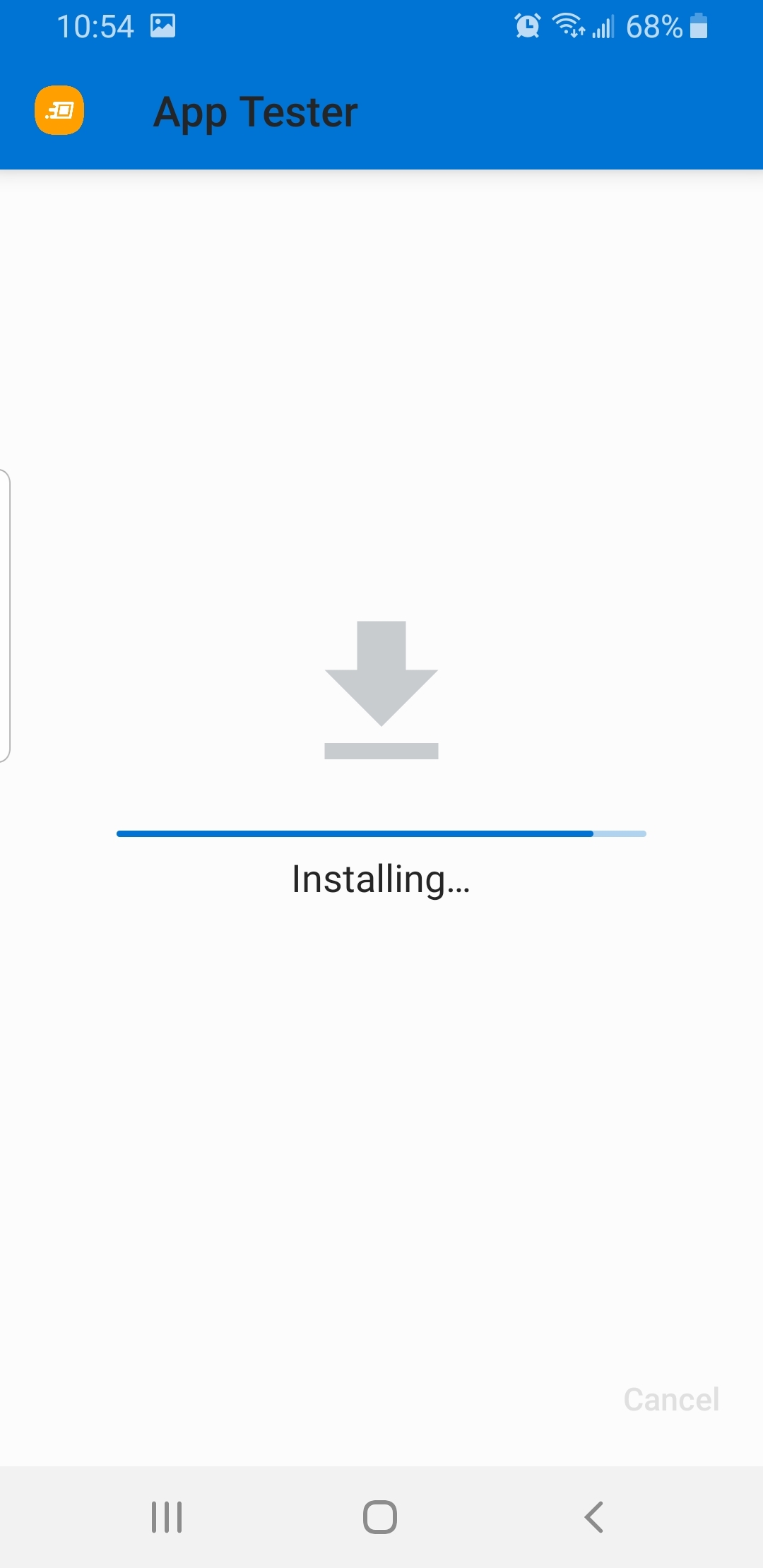
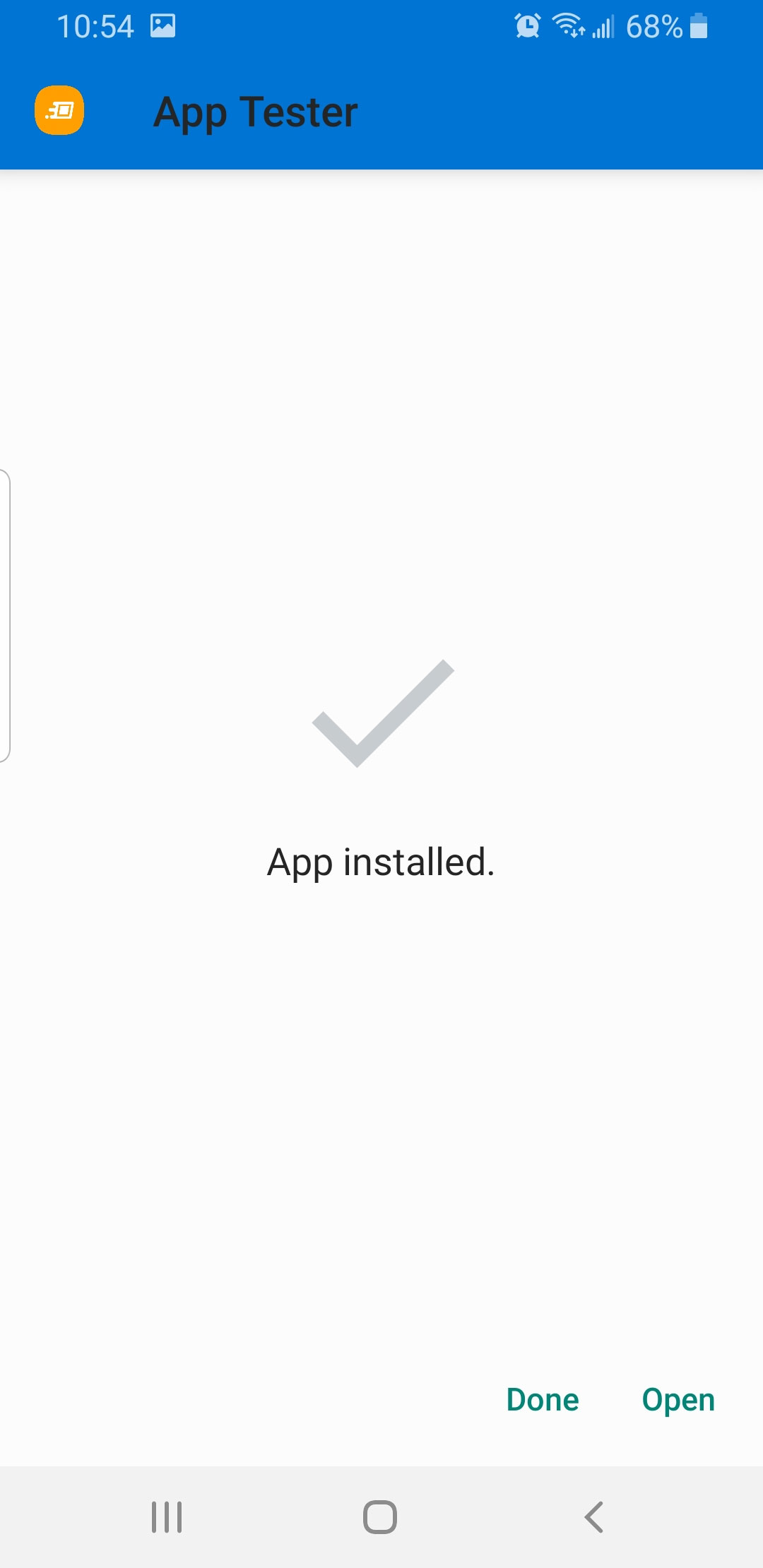
Select “Sign in with Google” and enter your credentials for your Google Account.
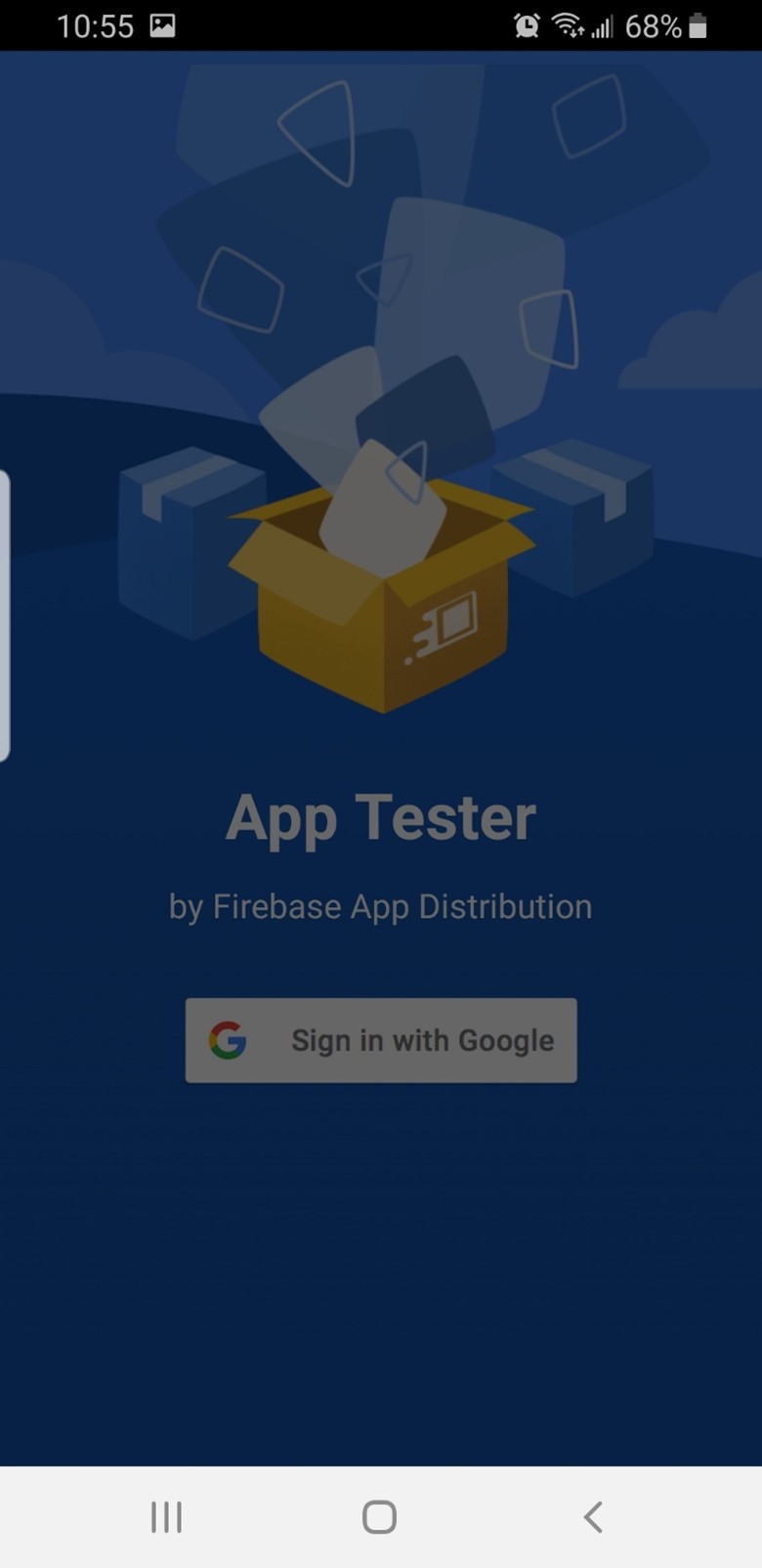
Select "Allow".
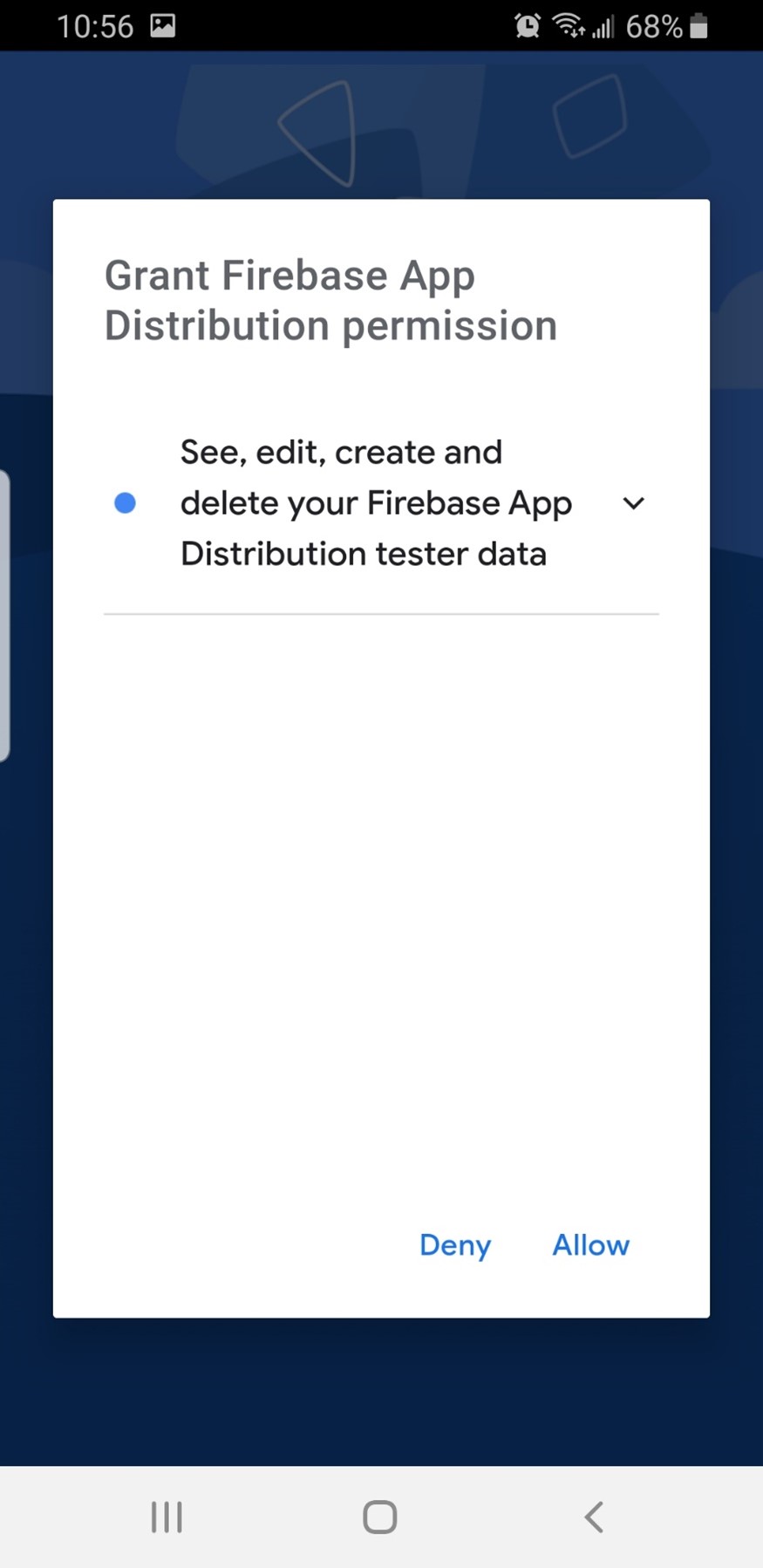
Scroll to the bottom and select “Allow”.
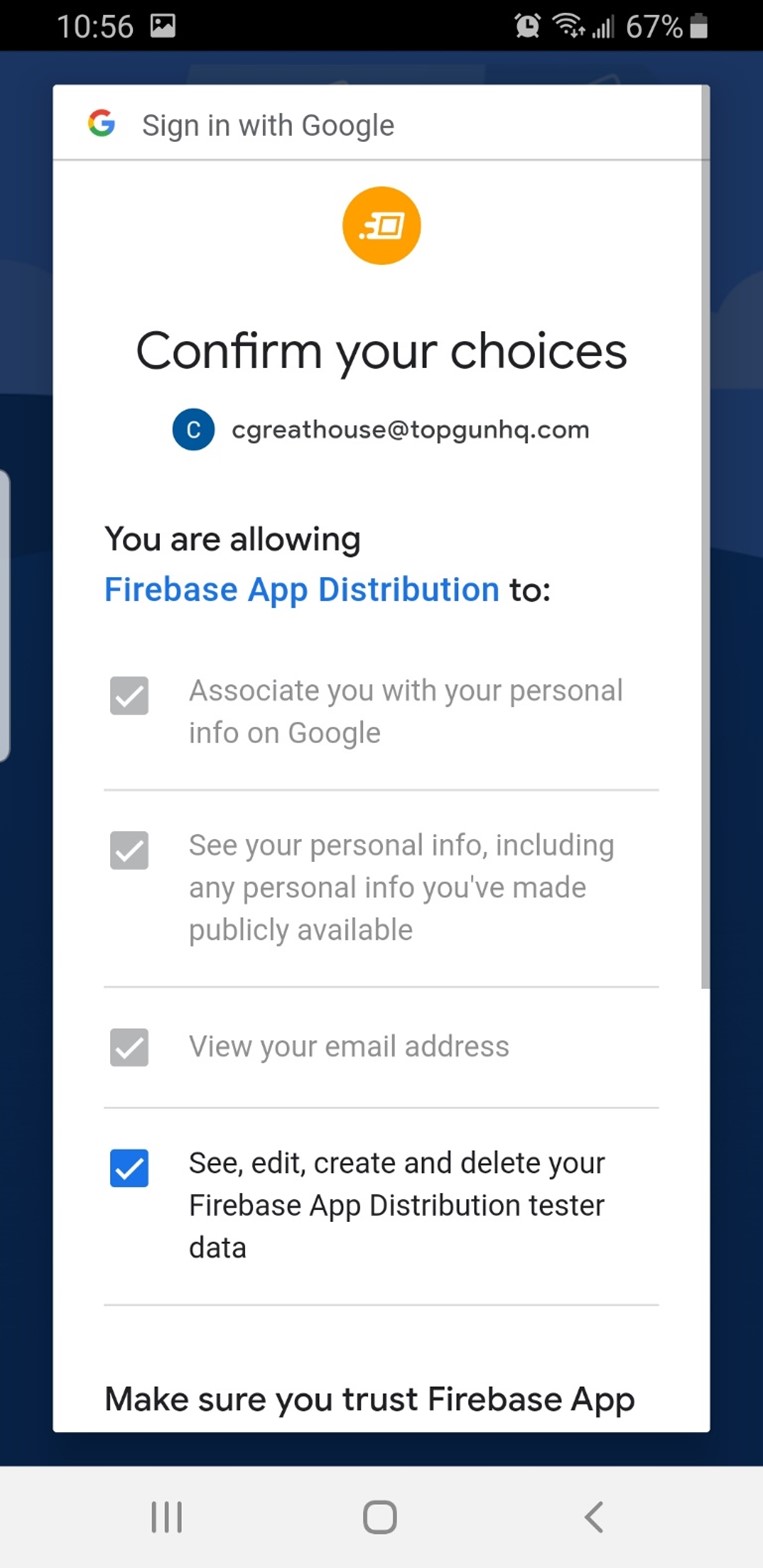
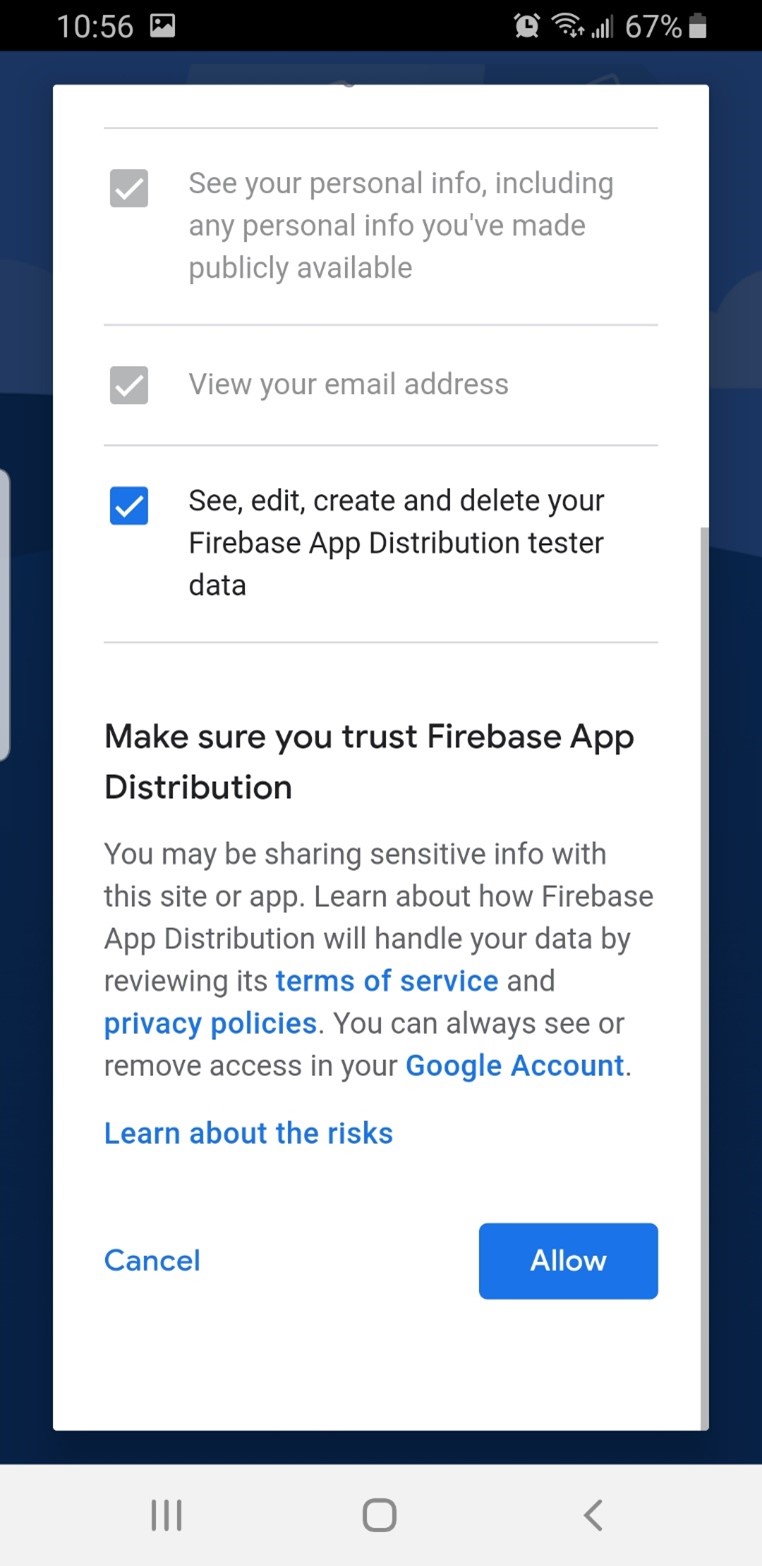
Select How2Life from the list of Test apps.
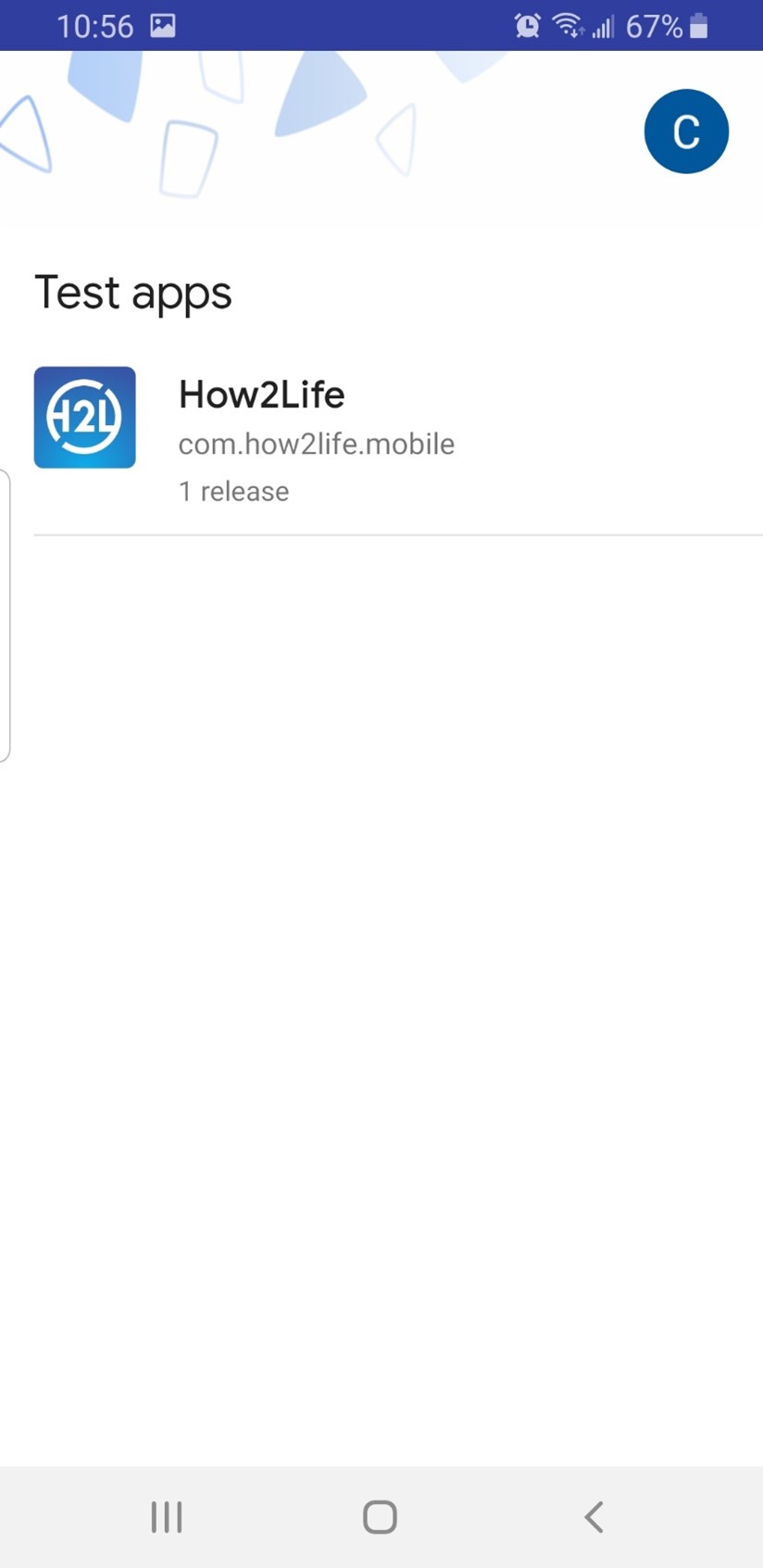
Select “Download”.
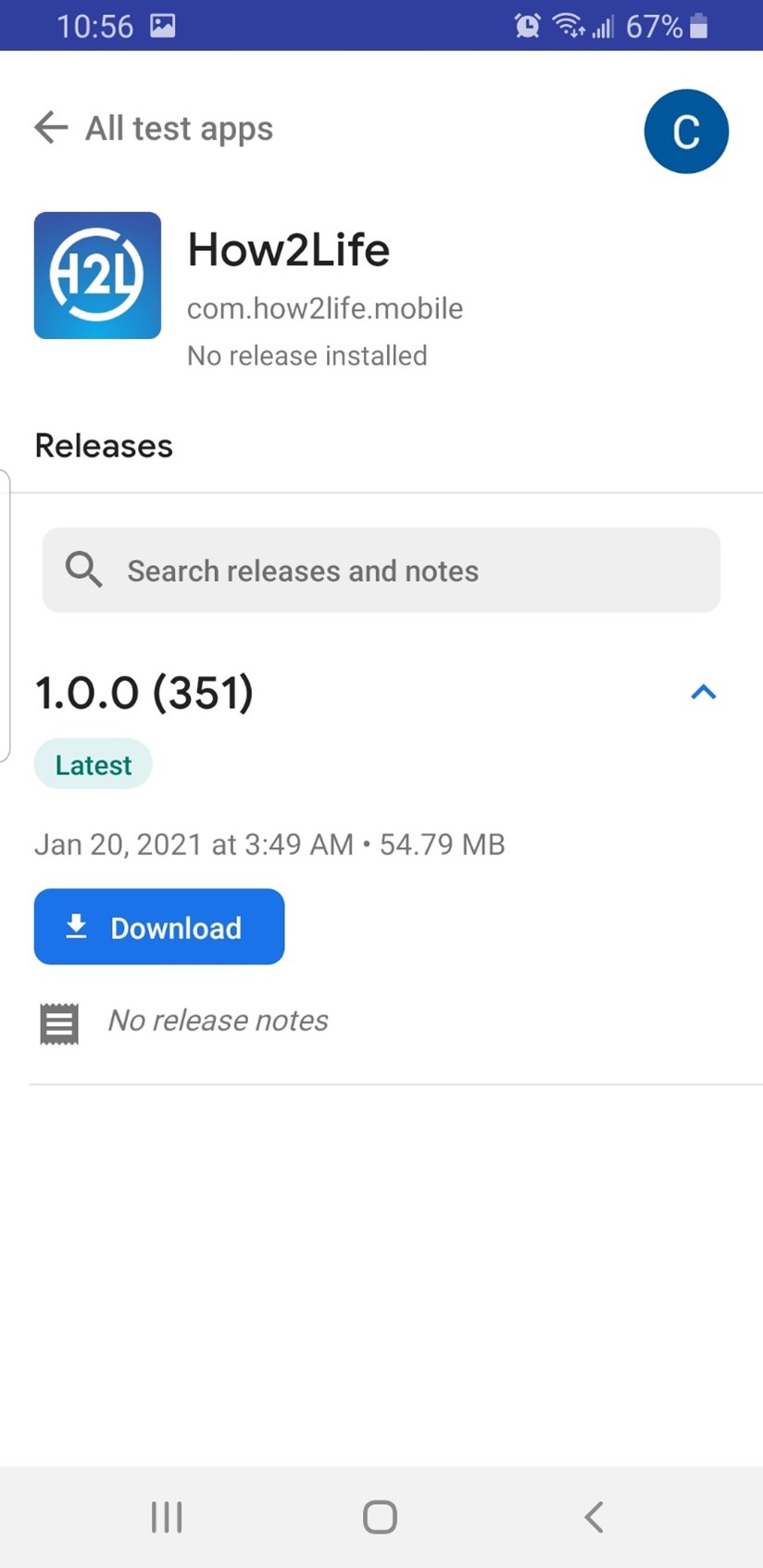
You may have to adjust your settings. If you do, you will see this screen: Select “Settings” then Turn on “Allow from this source”. It is blue when it is turned on. Then hit the back arrow in the top left next to “Install unknown apps”
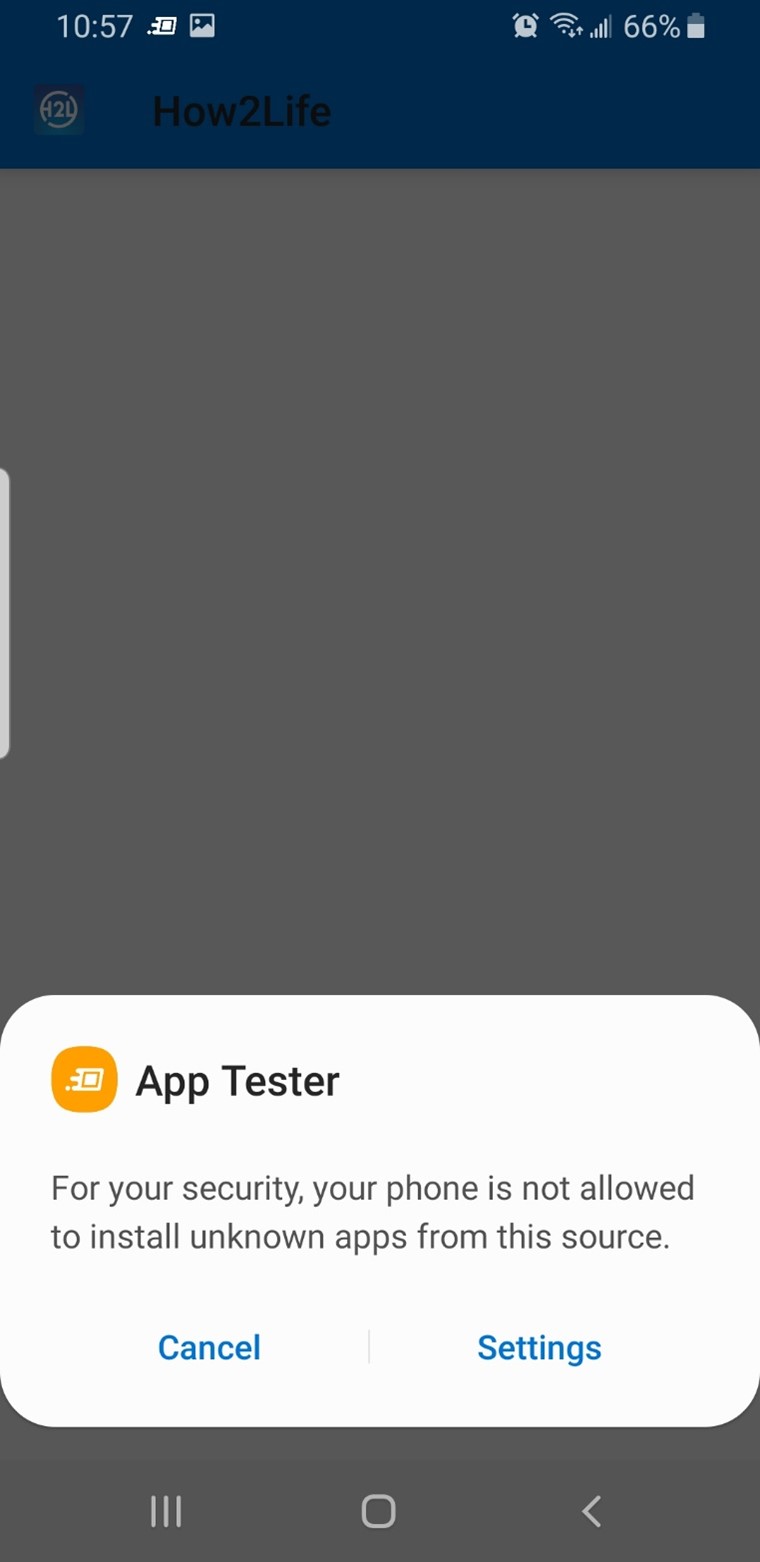
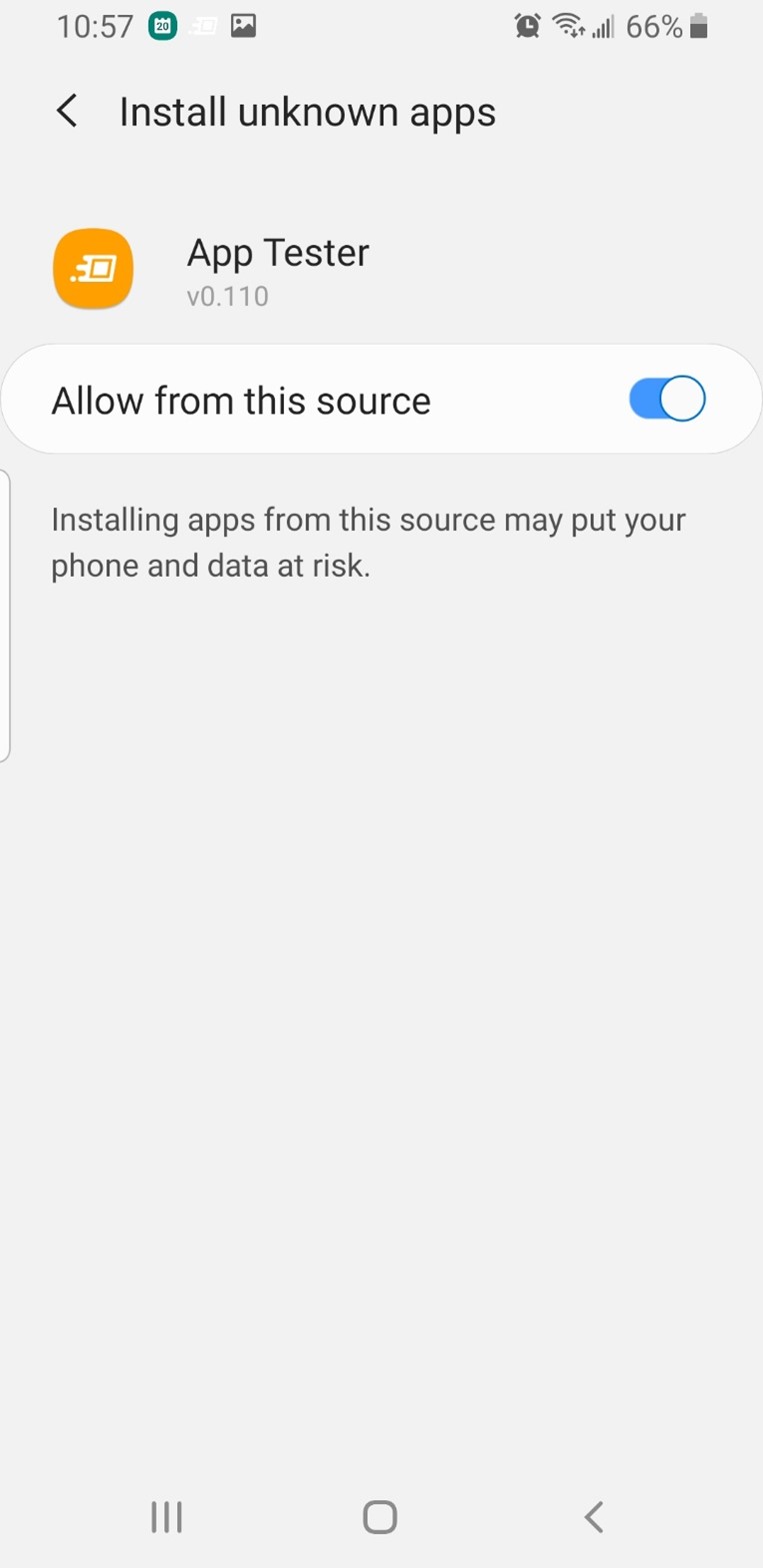
Select “Install”.
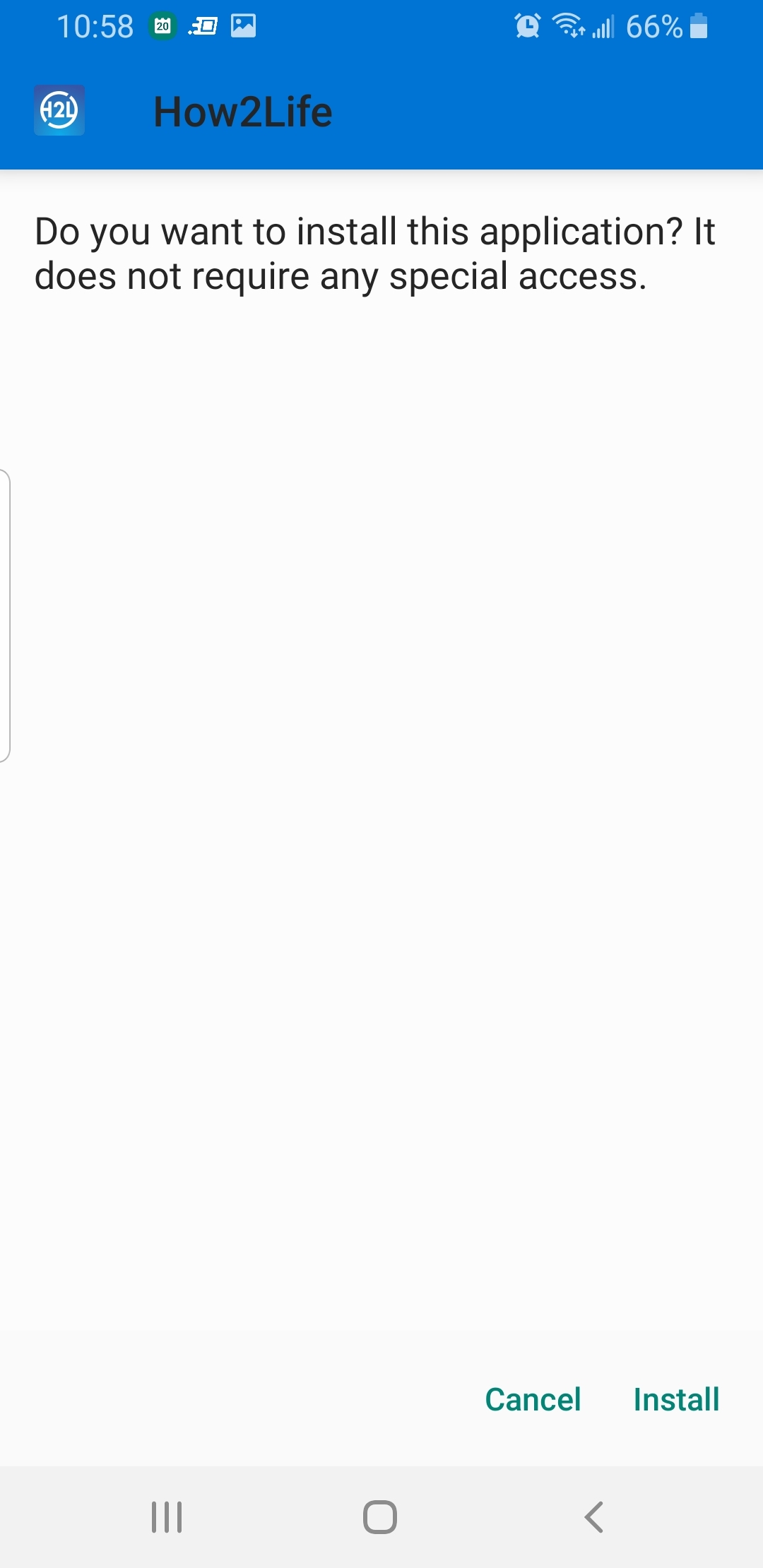
Select “Open” to launch the app and start using it! Yay!